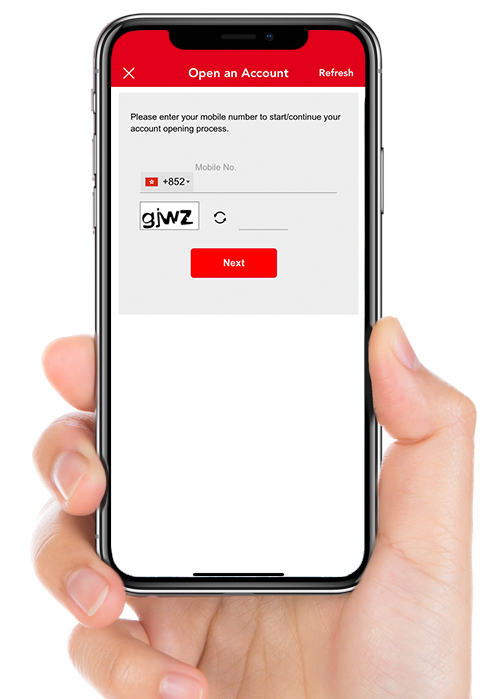Open Your Account In
3 Simple Steps
3 Simple Steps
*Mainland China resident with CNID are not allowed to register.
Pre-registration

Pre-registration

Download eMO!
mobile app
mobile app
Download EBSI GO! mobile app
Scan the QR code below to download EBSI GO! on your mobile phone

Open eMO! app
to complete
your account
opening process
to complete
your account
opening process
Continue to complete your account opening process
- Open your EBSI GO! app
- Click “Account”, then click “Open an Account”
- Input your Mobile No.
- Input One-Time Password (OTP)
- Fill in the remaining personal information to complete the account opening process.
Please note: For account application using Electronic Signature that cannot be completed within 45 days, the pre-registered account will be purged (or erased) automatically without further notice.